As Per the New Rule, How to Link Aadhaar with the IRCTC Account to Book Tatkal Tickets?
- Sandip Makavana
- Jun 20, 2025
- 3 min read
Updated: Dec 9, 2025

The Ministry of Railways has announced an important update for travellers. From 1st July 2025, only passengers with Aadhaar-verified IRCTC accounts can book Tatkal tickets through IRCTC online booking portal.
This new rule of IRCTC ensures tight security and stops fraudulent bookings for a safe and secure journey for the genuine passengers.
While Tatkal train tickets are gone in just a few minutes, if you want your Tatkal booking faster, getting Aadhaar verified today is a smart move you can make. In this blog, you’ll be guided about:
New rule, and what do they mean?
How do you link your Aadhaar with your IRCTC profile?
Step-by-step to link Aadhaar Card
Answers to the most common questions about the latest update
Why did IRCTC make Aadhaar Linking Mandatory for Tatkal Ticket Booking System?
IRCTC has tightened Tatkal ticket booking rules to:
To reduce fake bookings & tout misuse
To speed up passenger verification
To allow passengers to pre-fill verified passenger details
Pre-Requisites
Before you proceed with linking your Aadhaar, you must have the following:
An active IRCTC account
Valid Aadhaar number
Mobile number linked to Aadhaar number
How to Link Aadhaar to IRCTC (Step-by-Step Guidance)
Step 1: Visit the Official Website of IRCTC www.irctc.co.in
Step 2: Go to the Menu on the top right corner.
Step 3: Click on “Log in”.

Step 4: Enter your username and login password. Enter the captcha shown below.

Step 5: Once you sign in, you will land on the home page. Now, click on the menu icon shown in the top right corner.

Step 6: Look for “Authenticate user” in “My Account” section.

Step 7: You will be redirected to the screen as shown below.

Step 8: Enter your 12-digit Aadhaar number. Here, your name must be written the same as on your Aadhaar Card.
Step 9: Click on “Verify Details and Receive OTP.” Note that you will only receive OTP when your name and your birthdate are matched using your aadhaar number.
Step 10: Enter the OTP received on your device and click the checkbox below to confirm the details you have entered.
Step 11: Click on “Submit” and wait for confirmation.

How to Add Aadhaar-Verified Passengers to Your Account?
Step 1: Go to Menu > My Profile > Add/Delete Master List as shown below.

Step 2: You will be redirected to the screen shown below. Fill out the details and hit the “Submit” button.
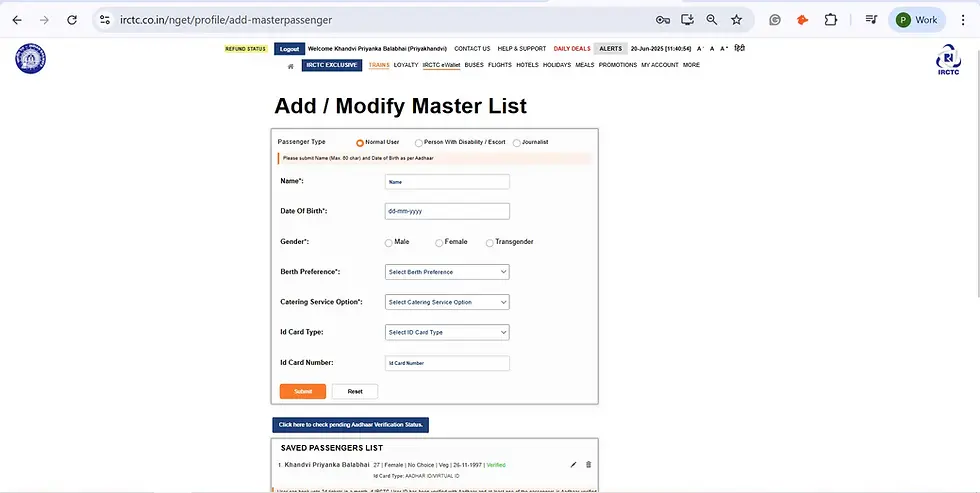
Note: Having your master list ready in the IRCTC helps you get your tickets booked faster.
Top Tatkal Ticket Booking Tips for 2025
Log in 10–15 minutes early to avoid sudden logouts.
Use fast, stable internet while booking your tickets.
Make sure you are on mobile data for the added privacy of your data.
Pre-save payment methods and top up the IRCTC eWallet in advance.
Create and Aadhaar-verify your Master List for instant autofill.
Choose boarding or destination stations wisely for better seat availability.
Don’t waste time choosing berths. Select ‘Book’ if confirm berths are not available.
Prefer UPI or net banking over debit cards with slow OTP delivery.
Use the QuickBooks option if your Master List is set.
Stay calm, type accurately, and don’t refresh the payment page.
Frequently Asked Questions (FAQs): IRCTC Aadhaar Linking for Tatkal Booking System
Q. Is linking Aadhaar on IRCTC compulsory for Tatkal booking system in 2025?
A. It is not compulsory for all kinds of bookings. But, for Tatkal tickets, having Aadhaar-based verification is recommended for faster processing and to avoid last-minute errors.
Q. What if my Aadhaar is not linked to IRCTC?
A. You can still book tickets. Every time you wish to book tickets for you and your co-passengers, you will have to enter and verify manually each time, which can make the booking process longer.
Q. Can I book Tatkal tickets without linking Aadhaar?
A. Yes, it is possible.
Q. How many passengers can I add after linking Aadhaar?
A. A regular IRCTC account can add up to 6 passengers to the master list. If your account is Aadhaar verified, you can add up to 12 passengers.
Q. Will linking Aadhaar speed up Tatkal booking for sure?
A. Since passenger details are pre-verified. But practical speed still depends on your internet speed, payment method, and IRCTC server load. So stay prepared.
Final Thoughts
Being a citizen of India, Aadhaar-based verification is not optional, but a must-have if you wish to get your tickets booked hassle-free.This small step of Aadhaar verification is a step taken by IRCTC that enables genuine passengers to grab their Tatkal tickets without any unnecessary issues. So, don’t wait until the last minute! Link your Aadhaar today, understand the new booking flow, and travel stress-free tomorrow.



Comments